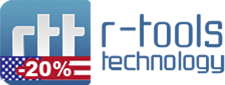-

-
Choosing the Right PC Case
If you’re looking at building your own computer, you’re probably on the market for a PC case. Choosing the best one to fit your needs is easy, as long as you’re well informed as to what your needs are. Cases can run anywhere from twenty bucks all the way up to fancy custom cases that can cost hundreds of dollars. Deciding which one is right is easy.
Size
First of all, you need to decide what size case you are going to build in. Cases can range from very small to very large. Micro cases are usually built for very basic computers. They usually have enough room to house a small motherboard with little room available for expansion.
Mid-Tower cases are a little larger, and can house more drives and more expansion slots. The average computer user will usually have a mid-tower case.
Full Tower cases are usually very large and are often used as small servers. They include many bays for expansion and usually fit several different kinds of motherboards.
It is essential to make sure that the case you pick is compatible with your motherboard. Most retail websites will be able to help you make sure you are picking the right case for your motherboard, or vice versa.
Aesthetics
The design of the case may not be essential to it’s function, but it’s important for some users nonetheless. Cheap, yet stylish cases can be had for as low as twenty bucks, but if you really want to show the guts of your system off, you might opt for something flashier.
Clear viewports, accent lighting, and large amounts of expansion space are the hallmarks of a “hot rod” PC. Simple design, ventilation, and noise suppression are more important for the average user.
Cooling
Always pick a case that is capable of cooling your computer properly. Many processors now use a combination of a fan and a heatsink in order to cool faster and run better. Make sure your case is ported to achieve maximum airflow to the processor.
Also, gaming machines tend to generate a lot of heat. It’s a good idea to purchase a few additional fans if you’re building cas devoted to graphics-heavy applications..
Materials
Construction of cases varies wildly, but in general you want to be sure that it’s shielded against Electro Magnetic Interference (EMI). Metal cases won’t have a problem with this, but plastic cases usually require a thin metal shell around the outside to keep monitors and speakers safe and distortion free. If your case isn’t shielded, it’s a good idea to set your computer away from your monitor and speakers.
The Final Decision
Now that you’ve chosen a computer case, you get the rare joy of filling it with fresh components. Always ensure that components you buy are supported by your case and by your hardware. Remember that adequate ventilation is a must for today’s warm-blooded computers, and too much is always better than too little.
Also, don’t be afraid to spend a little more on a case. Often times a case is good for many years if maintained correctly, and should remain fully upgradeable for the foreseeable future. Better cases also usually have better warranties.
- R-Studio Technician: activation using a USB stick
- Data Recovery Guide
- Why R-Studio?
- R-Studio for Forensic and Data Recovery Business
- R-STUDIO Review on TopTenReviews
- File Recovery Specifics for SSD devices
- How to recover data from NVMe devices
- Predicting Success of Common Data Recovery Cases
- Recovery of Overwritten Data
- Emergency File Recovery Using R-Studio Emergency
- RAID Recovery Presentation
- R-Studio: Data recovery from a non-functional computer
- File Recovery from a Computer that Won't Boot
- Clone Disks Before File Recovery
- HD Video Recovery from SD cards
- File Recovery from an Unbootable Mac Computer
- The best way to recover files from a Mac system disk
- Data Recovery from an Encrypted Linux Disk after a System Crash
- Data Recovery from Apple Disk Images (.DMG files)
- File Recovery after Re-installing Windows
- R-Studio: Data Recovery over Network
- How To Use R-Studio Corporate Package
- Data Recovery from a Re-Formatted NTFS Disk
- Data Recovery from an ReFS disk
- Data Recovery from a Re-Formatted exFAT/FAT Disk
- Data Recovery from an Erased HFS Disk
- Data Recovery from an Erased APFS Disk
- Data Recovery from a Re-Formatted Ext2/3/4FS Disk
- Data Recovery from an XFS Disk
- Data Recovery from a Simple NAS
- How to connect virtual RAID and LVM/LDM volumes to the operating system
- Specifics of File Recovery After a Quick Format
- Data Recovery After Partition Manager Crash
- File Recovery vs. File Repair
- Data Recovery from Virtual Machines
- How to Recover Files from a Remote Computer Using R-Studio Standalone License and Its Network Capabilities in Demo Mode
- How to Connect Disks to a Computer
- Emergency Data Recovery over Network
- Data Recovery over the Internet
- Creating a Custom Known File Type for R-Studio
- Finding RAID parameters
- Recovering Partitions on a Damaged Disk
- NAT and Firewall Traversal for Remote Data Recovery
- Data Recovery from an External Disk with a Damaged File System
- File Recovery Basics
- Default Parameters of Software Stripe Sets (RAID 0) in Mac OS X
- Data Recovery from Virtual Hard Disk (VHD/VHDX) Files
- Data Recovery from Various File Container Formats and Encrypted Disks
- Automatic RAID Parameter Detection
- IntelligentScan Data Recovery Technology
- Multi-pass imaging in R-Studio
- Runtime Imaging in R-Studio
- Linear Imaging vs Runtime Imaging vs Multi-Pass Imaging
- USB Stabilizer Tech for unstable USB devices
- Joint work of R-Studio and PC-3000 UDMA hardware
- Joint work of R-Studio and HDDSuperClone
- R-Studio T80+ - A Professional Data Recovery and Forensic Solution for Small Business and Individuals Just for 1 USD/day
- Backup Articles
- R-Drive Image Standalone and Corporate license transferring
- Fixing Windows update error 0x80070643 with R-Drive Image
- Backup with Confidence
- R-Drive Image as a free powerful partition manager
- Computer Recovery and System Restore
- Disk Cloning and Mass System Deployment
- Accessing Individual Files or Folders on a Backed Up Disk Image
- R-Drive Image startup / bootable version
- File Backup for Personal Computers and Laptops of Home and Self-Employed Users
- Creating a Data Consistent, Space Efficient Data Backup Plan for a Small Business Server
- How to Move the Already Installed Windows from an Old HDD to a New SSD Device and Create a Hybrid Data Storage System
- How to Move an Installed Windows to a Larger Disk
- How to Move a BitLocker-Encrypted System Disk to a New Storage Device
- How to backup and restore disks on Linux and Mac computers using R-Drive Image
- Undelete Articles
- Get Deleted Files Back
- Free Recovery from SD and Memory cards
- R-Undelete: Video Recovery
- Recovery from an External Device with a Damaged File System
- File recovery from a non-functional computer
- Free File Recovery from an Android Phone Memory Card
- Free Photo and Video File Recovery Tutorial
- Easy file recovery in three steps