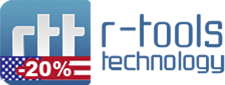-

-
Hard Disk Drive vs. Solid-state Drive: Which is More Secure?
When shopping for storage for your desktop, laptop or server, one of the choices you’ll have to make is between a hard disk drive and a solid-state drive. Regardless of brand and model, all solid-state (i.e. flash-based) drives offer a few key advantages and disadvantages over hard disk drives. Overall, solid-state drives are considered more reliable in terms of mechanical failure. They also consume less power and are quieter. The main disadvantage of a solid-state hard drive is cost. On a gigabytes per dollar basis, solid-state drives are exponentially more expensive than hard disk drives. But there’s another drawback of SSDs that you may not have considered: security. Particularly, what happens to your sensitive data once the hard drive fails, the data is no longer needed or you decide to upgrade?
Recent studies conducted by faculty at the University of California at San Diego concluded that solid state drives are more difficult to securely erase than traditional hard disk drives. This is due to the some key differences between how the hardware reads/writes to the solid-state drive and how it’s handled by an HDD. For example, with a HDD, you can usually securely erase data by deleting it and then overwriting the disk completely. But due to issues with the Firmware Translation Layer—the component responsible for translating commands from the computer intended for a traditional HDD to commands that are relevant to a SSD—repeatedly overwriting a solid-state drive is more cumbersome and time consuming, such that it’s not a viable option for most organizations.
Another popular method for rendering hard disk drives unreadable is degaussing. Degaussing essentially demagnetizes a hard drive, erasing and/or scrambling the data beyond readability. Degaussing permanently eradicates the data on a hard disk drive and makes it unusable. When it comes to solid state drives, however, degaussing does not have the same effect. SSDs do not store data magnetically, thus degaussing does not erase it, nor does it make it irrecoverable.
It’s also difficult to securely delete a single file on a SSD. The researchers attempted single file sanitization on an unencrypted disk and found it to be “nearly impossible on SSDs.” Even the most effective file destruction software left behind up to 4 percent of the file’s contents.
The study concluded that the best way to address the security issues associated with SSDs is to purchase encrypted disks, or to use disk encryption software. When any disk is encrypted, any user or machine that attempts to read/write the data must have an encryption key. This is stored in a special Key Storage Area (KSA) on the SSD. In order to decommission the drive, you can simply wipe the encryption key from the Key Storage Area and then run additional erasure procedures to ensure that the key is non-recoverable.
Note that there are a few SSDs that feature “ERASE UNIT” commands. However, the researchers found that these were only successful on about half of the drives they tested. Disk encryption is your safest option.
For more information, you can read the entire paper here:
http://www.usenix.org/events/fast11/tech/full_papers/Wei.pdf
- R-Studio Technician: activation using a USB stick
- Data Recovery Guide
- Why R-Studio?
- R-Studio for Forensic and Data Recovery Business
- R-STUDIO Review on TopTenReviews
- File Recovery Specifics for SSD devices
- How to recover data from NVMe devices
- Predicting Success of Common Data Recovery Cases
- Recovery of Overwritten Data
- Emergency File Recovery Using R-Studio Emergency
- RAID Recovery Presentation
- R-Studio: Data recovery from a non-functional computer
- File Recovery from a Computer that Won't Boot
- Clone Disks Before File Recovery
- HD Video Recovery from SD cards
- File Recovery from an Unbootable Mac Computer
- The best way to recover files from a Mac system disk
- Data Recovery from an Encrypted Linux Disk after a System Crash
- Data Recovery from Apple Disk Images (.DMG files)
- File Recovery after Re-installing Windows
- R-Studio: Data Recovery over Network
- How To Use R-Studio Corporate Package
- Data Recovery from a Re-Formatted NTFS Disk
- Data Recovery from an ReFS disk
- Data Recovery from a Re-Formatted exFAT/FAT Disk
- Data Recovery from an Erased HFS Disk
- Data Recovery from an Erased APFS Disk
- Data Recovery from a Re-Formatted Ext2/3/4FS Disk
- Data Recovery from an XFS Disk
- Data Recovery from a Simple NAS
- How to connect virtual RAID and LVM/LDM volumes to the operating system
- Specifics of File Recovery After a Quick Format
- Data Recovery After Partition Manager Crash
- File Recovery vs. File Repair
- Data Recovery from Virtual Machines
- How to Recover Files from a Remote Computer Using R-Studio Standalone License and Its Network Capabilities in Demo Mode
- How to Connect Disks to a Computer
- Emergency Data Recovery over Network
- Data Recovery over the Internet
- Creating a Custom Known File Type for R-Studio
- Finding RAID parameters
- Recovering Partitions on a Damaged Disk
- NAT and Firewall Traversal for Remote Data Recovery
- Data Recovery from an External Disk with a Damaged File System
- File Recovery Basics
- Default Parameters of Software Stripe Sets (RAID 0) in Mac OS X
- Data Recovery from Virtual Hard Disk (VHD/VHDX) Files
- Data Recovery from Various File Container Formats and Encrypted Disks
- Automatic RAID Parameter Detection
- IntelligentScan Data Recovery Technology
- Multi-pass imaging in R-Studio
- Runtime Imaging in R-Studio
- Linear Imaging vs Runtime Imaging vs Multi-Pass Imaging
- USB Stabilizer Tech for unstable USB devices
- Joint work of R-Studio and PC-3000 UDMA hardware
- Joint work of R-Studio and HDDSuperClone
- R-Studio T80+ - A Professional Data Recovery and Forensic Solution for Small Business and Individuals Just for 1 USD/day
- Backup Articles
- R-Drive Image Standalone and Corporate license transferring
- Fixing Windows update error 0x80070643 with R-Drive Image
- Backup with Confidence
- R-Drive Image as a free powerful partition manager
- Computer Recovery and System Restore
- Disk Cloning and Mass System Deployment
- Accessing Individual Files or Folders on a Backed Up Disk Image
- R-Drive Image startup / bootable version
- File Backup for Personal Computers and Laptops of Home and Self-Employed Users
- Creating a Data Consistent, Space Efficient Data Backup Plan for a Small Business Server
- How to Move the Already Installed Windows from an Old HDD to a New SSD Device and Create a Hybrid Data Storage System
- How to Move an Installed Windows to a Larger Disk
- How to Move a BitLocker-Encrypted System Disk to a New Storage Device
- How to backup and restore disks on Linux and Mac computers using R-Drive Image
- Undelete Articles
- Get Deleted Files Back
- Free Recovery from SD and Memory cards
- R-Undelete: Video Recovery
- Recovery from an External Device with a Damaged File System
- File recovery from a non-functional computer
- Free File Recovery from an Android Phone Memory Card
- Free Photo and Video File Recovery Tutorial
- Easy file recovery in three steps