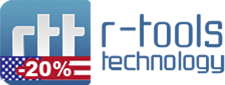-

-
What You Need to Know About the MACDefender Malware
There’s a longstanding argument in favor of Macs that Apple software is less susceptible to virus attacks. The official rationale from Apple is that Mac OS X uses a “sandbox” model that stops programs from accessing critical data and settings without authorization. Furthermore, Apple says that it’s library randomization makes it difficult for would-be hackers and virus authors to target specific applications. But perhaps the most realistic reason that OS X users encounter much less, if any, malware and viruses is that OS X users have historically represented a much smaller market share than Windows users. Today’s modern hackers and malware mongers are profit-driven, and it just makes more sense to create strategies that target more users.
But that balance is swiftly changing. As Mac gains in market share, thanks in part to the success of the iPod, iPad and iPhone, malware and viruses that affect Macintosh users may be more worthwhile for cyber criminals.
That point has been proven in part by the recent discovery of a Mac-based malware program. It’s called MACDefender, and it masquerades as an anti-virus program—an ironic strategy that’s familiar to many Microsoft Windows who have been attacked by malware.
As far as malware goes, MACDefender is relatively easy to deflect. The program attempts to install itself on your Mac when you visit websites that are related to popular search terms, such as “Japan tsunami radioactivity.” Red flags should go off immediately, since the installer window pops up without having to download any files.
If, for some reason, you do install the MACDefender program, it will periodically launch pornographic websites in your browser in an attempt to mimic a virus attack. The goal of this ruse is to convince you to pay for the full version of MACDefender.
Luckily, now that you know about MACDefender, you can safely uninstall it and rid yourself of this nuisance. Begin by deleting MACDefender from your Applications folder. Then, you should run a Spotlight search for any files that reference MACDefender.
You’ll find MACDefender configuration files and other residual data in your System/Library folder under the LaunchDaemons and LaunchAgents subfolders. You should also delete MACDefender files from the Library/LaunchDaemons and Library/LaunchAgents folders. Lastly, look in your user folder for these two subfolders.
If you were fooled by the virus software upgrade ploy and entered your credit card information, you should keep a close eye on your account and put a “fraud notice” in with the credit reporting agencies.
To prevent further malware infections, make sure that you do not run the installer for any program that you did not purposely download. When you download legitimate files from the Internet, OS X will first warn you that the file was downloaded from the Internet. Then you should carefully make sure that the software publisher matches the company that you intended to download from.
Lastly, if you are the head of the household or the most tech-savvy individual in your home, then you might want to restrict access to the administrator account. Create separate user accounts for other family members without granting them administrator privileges. This will help mitigate the damage that a malware program can do if installed on that account.
- R-Studio Technician: activation using a USB stick
- Data Recovery Guide
- Why R-Studio?
- R-Studio for Forensic and Data Recovery Business
- R-STUDIO Review on TopTenReviews
- File Recovery Specifics for SSD devices
- How to recover data from NVMe devices
- Predicting Success of Common Data Recovery Cases
- Recovery of Overwritten Data
- Emergency File Recovery Using R-Studio Emergency
- RAID Recovery Presentation
- R-Studio: Data recovery from a non-functional computer
- File Recovery from a Computer that Won't Boot
- Clone Disks Before File Recovery
- HD Video Recovery from SD cards
- File Recovery from an Unbootable Mac Computer
- The best way to recover files from a Mac system disk
- Data Recovery from an Encrypted Linux Disk after a System Crash
- Data Recovery from Apple Disk Images (.DMG files)
- File Recovery after Re-installing Windows
- R-Studio: Data Recovery over Network
- How To Use R-Studio Corporate Package
- Data Recovery from a Re-Formatted NTFS Disk
- Data Recovery from an ReFS disk
- Data Recovery from a Re-Formatted exFAT/FAT Disk
- Data Recovery from an Erased HFS Disk
- Data Recovery from an Erased APFS Disk
- Data Recovery from a Re-Formatted Ext2/3/4FS Disk
- Data Recovery from an XFS Disk
- Data Recovery from a Simple NAS
- How to connect virtual RAID and LVM/LDM volumes to the operating system
- Specifics of File Recovery After a Quick Format
- Data Recovery After Partition Manager Crash
- File Recovery vs. File Repair
- Data Recovery from Virtual Machines
- How to Recover Files from a Remote Computer Using R-Studio Standalone License and Its Network Capabilities in Demo Mode
- How to Connect Disks to a Computer
- Emergency Data Recovery over Network
- Data Recovery over the Internet
- Creating a Custom Known File Type for R-Studio
- Finding RAID parameters
- Recovering Partitions on a Damaged Disk
- NAT and Firewall Traversal for Remote Data Recovery
- Data Recovery from an External Disk with a Damaged File System
- File Recovery Basics
- Default Parameters of Software Stripe Sets (RAID 0) in Mac OS X
- Data Recovery from Virtual Hard Disk (VHD/VHDX) Files
- Data Recovery from Various File Container Formats and Encrypted Disks
- Automatic RAID Parameter Detection
- IntelligentScan Data Recovery Technology
- Multi-pass imaging in R-Studio
- Runtime Imaging in R-Studio
- Linear Imaging vs Runtime Imaging vs Multi-Pass Imaging
- USB Stabilizer Tech for unstable USB devices
- Joint work of R-Studio and PC-3000 UDMA hardware
- Joint work of R-Studio and HDDSuperClone
- R-Studio T80+ - A Professional Data Recovery and Forensic Solution for Small Business and Individuals Just for 1 USD/day
- Backup Articles
- R-Drive Image Standalone and Corporate license transferring
- Fixing Windows update error 0x80070643 with R-Drive Image
- Backup with Confidence
- R-Drive Image as a free powerful partition manager
- Computer Recovery and System Restore
- Disk Cloning and Mass System Deployment
- Accessing Individual Files or Folders on a Backed Up Disk Image
- R-Drive Image startup / bootable version
- File Backup for Personal Computers and Laptops of Home and Self-Employed Users
- Creating a Data Consistent, Space Efficient Data Backup Plan for a Small Business Server
- How to Move the Already Installed Windows from an Old HDD to a New SSD Device and Create a Hybrid Data Storage System
- How to Move an Installed Windows to a Larger Disk
- How to Move a BitLocker-Encrypted System Disk to a New Storage Device
- How to backup and restore disks on Linux and Mac computers using R-Drive Image
- Undelete Articles
- Get Deleted Files Back
- Free Recovery from SD and Memory cards
- R-Undelete: Video Recovery
- Recovery from an External Device with a Damaged File System
- File recovery from a non-functional computer
- Free File Recovery from an Android Phone Memory Card
- Free Photo and Video File Recovery Tutorial
- Easy file recovery in three steps