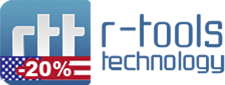-

-
Adobe Air: Deserving of Attention
Adobe’s AIR (Adobe Integrated Runtime, in case you are wondering) has been around for some time now, though this program often goes unnoticed. Adobe AIR is the reason why TweetDeck (the popular Twitter tool) exists and it’s also responsible for a number of other applications. Adobe recently updated AIR and the new version is quite a bit different than the older one. It’s also safe to say that the newest installment of AIR is quite a bit better than the old one, too.
Essentially, AIR makes it possible to run various applications across a number of different systems while also foregoing any coding problems. AIR runs smoothly and presents users will an all-around great experience. AIR can be used with Windows, Mac, or Linux, which puts the program in a class all by itself. The newest feature included in the latest edition of AIR has a lot to do with graphics – here’s the scoop.
Adobe AIR Additions and Features
The last installment of AIR that Adobe has created includes 3D and 2D graphics that are significantly faster than previous versions (up to 1000 times faster, in fact). The best use of Adobe AIR (or the way that the program is most often used) is as a development tool. Developers seeking a way to work cross-platforms will find AIR very helpful. Adobe has added some docking and task bar notification tools that are welcomed. These tools make it possible for developers to create applications that can be used on a number of different web services. AIR also allows for offline creativity, which is one of the reasons why AIR is so popular amongst developers.
It’s also important to note that (like most Adobe products) AIR is completely free to use. A simple download (very easy setup) will make it possible to use AIR right away, and Adobe products always come with a fair amount of help and technical support too, so finding your way around problems should be a cinch. When installed, AIR doesn’t eat up system resources either. In fact, it’s very hard to find fault with Adobe AIR.
Some Minor Drawbacks
Even though AIR is a great program every way you slice it, all tools have some drawbacks and AIR is no exception to this rule. The real drawback to AIR is that developing a program using this tool won’t run as fast as developing an app on a native application – but this is the case with any development tool, really, so AIR can’t be faulted entirely. Adobe has also cleaned up previous problems with former versions of AIR, so you don’t need to worry about having no access to all OS data.
The only other thing to consider (other than the native issue) is that an AIR app can run a bit slower than other apps. However, most of the time an AIR app that runs too slowly is the result of a program that has been written incorrectly, so keep that in mind. Otherwise, AIR is an excellent development tool that comes highly recommended – and it’s also free.
- R-Studio Technician: activation using a USB stick
- Data Recovery Guide
- Why R-Studio?
- R-Studio for Forensic and Data Recovery Business
- R-STUDIO Review on TopTenReviews
- File Recovery Specifics for SSD devices
- How to recover data from NVMe devices
- Predicting Success of Common Data Recovery Cases
- Recovery of Overwritten Data
- Emergency File Recovery Using R-Studio Emergency
- RAID Recovery Presentation
- R-Studio: Data recovery from a non-functional computer
- File Recovery from a Computer that Won't Boot
- Clone Disks Before File Recovery
- HD Video Recovery from SD cards
- File Recovery from an Unbootable Mac Computer
- The best way to recover files from a Mac system disk
- Data Recovery from an Encrypted Linux Disk after a System Crash
- Data Recovery from Apple Disk Images (.DMG files)
- File Recovery after Re-installing Windows
- R-Studio: Data Recovery over Network
- How To Use R-Studio Corporate Package
- Data Recovery from a Re-Formatted NTFS Disk
- Data Recovery from an ReFS disk
- Data Recovery from a Re-Formatted exFAT/FAT Disk
- Data Recovery from an Erased HFS Disk
- Data Recovery from an Erased APFS Disk
- Data Recovery from a Re-Formatted Ext2/3/4FS Disk
- Data Recovery from an XFS Disk
- Data Recovery from a Simple NAS
- How to connect virtual RAID and LVM/LDM volumes to the operating system
- Specifics of File Recovery After a Quick Format
- Data Recovery After Partition Manager Crash
- File Recovery vs. File Repair
- Data Recovery from Virtual Machines
- How to Recover Files from a Remote Computer Using R-Studio Standalone License and Its Network Capabilities in Demo Mode
- How to Connect Disks to a Computer
- Emergency Data Recovery over Network
- Data Recovery over the Internet
- Creating a Custom Known File Type for R-Studio
- Finding RAID parameters
- Recovering Partitions on a Damaged Disk
- NAT and Firewall Traversal for Remote Data Recovery
- Data Recovery from an External Disk with a Damaged File System
- File Recovery Basics
- Default Parameters of Software Stripe Sets (RAID 0) in Mac OS X
- Data Recovery from Virtual Hard Disk (VHD/VHDX) Files
- Data Recovery from Various File Container Formats and Encrypted Disks
- Automatic RAID Parameter Detection
- IntelligentScan Data Recovery Technology
- Multi-pass imaging in R-Studio
- Runtime Imaging in R-Studio
- Linear Imaging vs Runtime Imaging vs Multi-Pass Imaging
- USB Stabilizer Tech for unstable USB devices
- Joint work of R-Studio and PC-3000 UDMA hardware
- Joint work of R-Studio and HDDSuperClone
- R-Studio T80+ - A Professional Data Recovery and Forensic Solution for Small Business and Individuals Just for 1 USD/day
- Backup Articles
- R-Drive Image Standalone and Corporate license transferring
- Fixing Windows update error 0x80070643 with R-Drive Image
- Backup with Confidence
- R-Drive Image as a free powerful partition manager
- Computer Recovery and System Restore
- Disk Cloning and Mass System Deployment
- Accessing Individual Files or Folders on a Backed Up Disk Image
- R-Drive Image startup / bootable version
- File Backup for Personal Computers and Laptops of Home and Self-Employed Users
- Creating a Data Consistent, Space Efficient Data Backup Plan for a Small Business Server
- How to Move the Already Installed Windows from an Old HDD to a New SSD Device and Create a Hybrid Data Storage System
- How to Move an Installed Windows to a Larger Disk
- How to Move a BitLocker-Encrypted System Disk to a New Storage Device
- How to backup and restore disks on Linux and Mac computers using R-Drive Image
- Undelete Articles
- Get Deleted Files Back
- Free Recovery from SD and Memory cards
- R-Undelete: Video Recovery
- Recovery from an External Device with a Damaged File System
- File recovery from a non-functional computer
- Free File Recovery from an Android Phone Memory Card
- Free Photo and Video File Recovery Tutorial
- Easy file recovery in three steps