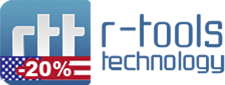-

-
Learn to Type Quickly: Useful Typing Software
Learning to type quickly doesn’t happen overnight. Fast typists often spend many hours learning to type quickly. You can practice typing by opening up a Word document and hitting random letters or you can learn to type quickly by using typing software. Typing programs come with many tests, practice sheets, templates, timing functions, and other features. Look for a program that’s affordable and user-friendly.
Miracle Type – $20
If you want to learn how to type quickly now, Miracle Type is the program you’ve been waiting for. This program doesn’t waste any time teaching you how to type without looking at the keyboard. Within one hour, you will be able to type almost any word quickly. Miracle Type is based upon a keyword system that’s user-friendly and simple. You will learn ten different keywords, go through a series of practices, and end the program with fast fingers. One of the best tools on the market, Miracle Type is worth looking into.
Kaz-Type -- $19
Kaz-Type takes a different approach to typing. This program uses multimedia tools in order to teach you how to type quickly. Kaz-Type doesn’t rely on any drills or games. Instead, you will learn how to quickly touch each key when learning to type. If you don’t respond well to repetitive typing drills, Kaz-Type is the program that you need. Kaz-Type is also affordable, which makes this program even more appealing.
Typing Instructor Platinum -- $29+
Typing Instructor Platinum is based upon old school typing methods. You will learn where to place your hands on a keyboard, what keys are located where, and proper typing posture. You will also go through more than 300 different lessons and games throughout the learning process. Using Typing Instructor Platinum is a lot like having a typing teach in the room with you. This program may take longer to conquer than other programs, but you’ll never forget where ADF and JKL are located once you finish with Typing Instructor Platinum.
UltraKey -- $35+
As with Typing Instructor Platinum, UltraKey takes tried and true typing methods into account. This program assesses your current typing level, teaches you how to type properly, and brings you through a number of typing drills. By the time you’re done with UltraKey, you’ll have no problem putting your nimble fingers to work. The one drawback to this program is that UltraKey comes with a dated interface. You won’t find any graphics or lots of bright colors inside of this program, but this isn’t necessarily a bad thing. UltraKey makes it easy to focus on learning how to type without cluttering the screen with too many graphics.
- R-Studio Technician: activation using a USB stick
- Data Recovery Guide
- Why R-Studio?
- R-Studio for Forensic and Data Recovery Business
- R-STUDIO Review on TopTenReviews
- File Recovery Specifics for SSD devices
- How to recover data from NVMe devices
- Predicting Success of Common Data Recovery Cases
- Recovery of Overwritten Data
- Emergency File Recovery Using R-Studio Emergency
- RAID Recovery Presentation
- R-Studio: Data recovery from a non-functional computer
- File Recovery from a Computer that Won't Boot
- Clone Disks Before File Recovery
- HD Video Recovery from SD cards
- File Recovery from an Unbootable Mac Computer
- The best way to recover files from a Mac system disk
- Data Recovery from an Encrypted Linux Disk after a System Crash
- Data Recovery from Apple Disk Images (.DMG files)
- File Recovery after Re-installing Windows
- R-Studio: Data Recovery over Network
- How To Use R-Studio Corporate Package
- Data Recovery from a Re-Formatted NTFS Disk
- Data Recovery from an ReFS disk
- Data Recovery from a Re-Formatted exFAT/FAT Disk
- Data Recovery from an Erased HFS Disk
- Data Recovery from an Erased APFS Disk
- Data Recovery from a Re-Formatted Ext2/3/4FS Disk
- Data Recovery from an XFS Disk
- Data Recovery from a Simple NAS
- How to connect virtual RAID and LVM/LDM volumes to the operating system
- Specifics of File Recovery After a Quick Format
- Data Recovery After Partition Manager Crash
- File Recovery vs. File Repair
- Data Recovery from Virtual Machines
- How to Recover Files from a Remote Computer Using R-Studio Standalone License and Its Network Capabilities in Demo Mode
- How to Connect Disks to a Computer
- Emergency Data Recovery over Network
- Data Recovery over the Internet
- Creating a Custom Known File Type for R-Studio
- Finding RAID parameters
- Recovering Partitions on a Damaged Disk
- NAT and Firewall Traversal for Remote Data Recovery
- Data Recovery from an External Disk with a Damaged File System
- File Recovery Basics
- Default Parameters of Software Stripe Sets (RAID 0) in Mac OS X
- Data Recovery from Virtual Hard Disk (VHD/VHDX) Files
- Data Recovery from Various File Container Formats and Encrypted Disks
- Automatic RAID Parameter Detection
- IntelligentScan Data Recovery Technology
- Multi-pass imaging in R-Studio
- Runtime Imaging in R-Studio
- Linear Imaging vs Runtime Imaging vs Multi-Pass Imaging
- USB Stabilizer Tech for unstable USB devices
- Joint work of R-Studio and PC-3000 UDMA hardware
- Joint work of R-Studio and HDDSuperClone
- R-Studio T80+ - A Professional Data Recovery and Forensic Solution for Small Business and Individuals Just for 1 USD/day
- Backup Articles
- R-Drive Image Standalone and Corporate license transferring
- Fixing Windows update error 0x80070643 with R-Drive Image
- Backup with Confidence
- R-Drive Image as a free powerful partition manager
- Computer Recovery and System Restore
- Disk Cloning and Mass System Deployment
- Accessing Individual Files or Folders on a Backed Up Disk Image
- R-Drive Image startup / bootable version
- File Backup for Personal Computers and Laptops of Home and Self-Employed Users
- Creating a Data Consistent, Space Efficient Data Backup Plan for a Small Business Server
- How to Move the Already Installed Windows from an Old HDD to a New SSD Device and Create a Hybrid Data Storage System
- How to Move an Installed Windows to a Larger Disk
- How to Move a BitLocker-Encrypted System Disk to a New Storage Device
- How to backup and restore disks on Linux and Mac computers using R-Drive Image
- Undelete Articles
- Get Deleted Files Back
- Free Recovery from SD and Memory cards
- R-Undelete: Video Recovery
- Recovery from an External Device with a Damaged File System
- File recovery from a non-functional computer
- Free File Recovery from an Android Phone Memory Card
- Free Photo and Video File Recovery Tutorial
- Easy file recovery in three steps