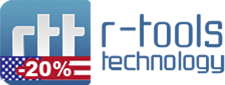-

-
The Brother MFC-J470DW Printer
Looking for a printer that’s fast and reliable, but doesn’t cost a fortune when it comes time to replace the ink cartridge? Check out the Brother MFC-J470DW. It’s perfect for those looking to get a bargain while still allowing for cloud connectivity and compatibility with Google Chrome Print and Apple AirPrint.
The only real downfall of this all-in-one printer is that you get what you pay for -- it looks and feels as cheap as the price tag.
Design and Features
At 16.1 inches wide by 14.7 inches deep by 7.1 inches tall, the MFC-J470DW doesn’t measure up to be the smallest printer on the market, but is smaller than Brother models of the past. Take advantage of the money-saving duplexer that will flip your paper over automatically to print on both sides of the sheet.
The auto-document feeder (ADF) tray located on top of the printer holds 20 sheets of paper for faxing via the dedicated phone line or batch scanning. You can also do a “PC Fax” if you want to get it done digitally -- saving on paper -- which essentially scans the document and faxes it using the Internet connection.
The control panel is reminiscent of Brother’s previous designs, and the buttons to navigate through the menu, select mode, and enter a phone number for a fax are made of that squishy rubber that many find awkward to use. There is a 1.8-inch color LCD display to the left of the control panel that displays the ink levels, tells where the paper is jammed if this should happen to you, and assist in setting up the printer.
You won’t find a memory card reader or PictBridge-compatible USB port, so you won’t be able to import pictures directly from your digital camera or flash storage drive directly to the printer. However, you can print your pictures from your computer, as evidenced by the adjustable paper tray.
You can scan documents up to letter-sized, and send them via email, save them to your hard drive or the included free Scansoft PaperPort document-viewing software, or to a Microsoft Office project or document.
Other Features
You can take advantage of Wi-Fi and connect it to your network -- simple instructions are included to assist you in this task. You can also set your scanner to send items automatically over to your mobile device, a long as it has the Brother iPrint&Scan app (Android, Amazon Fire, iOS, Windows Phone 7 or 8, and BlackBerry compatible).
You can also use Brother’s cloud printing software in order to print items from your tablet or smartphone via web services like Flickr, Dropbox, Facebook, and a host of others. It is also Apple AirPrint and Google Chrome Cloud Print compatible.
Replacing the ink cartridges is a breeze -- there are 4 (cyan, magenta, yellow, and black). It’s as easy as opening the door to the right of the paper tray. They are much less than other cartridges -- compare the Brother XL cartridge (2.4 cents per page color, 4.1 cents per page black) to Epson’s XP-420 (3.5 cents for color, 5 cents for black).
For a less-than-$100 printer, it performs amazingly well. Not only is it fast, the quality is above average. If you don’t mind the awkward buttons, this printer will fit the bill nicely.
- R-Studio Technician: activation using a USB stick
- Data Recovery Guide
- Why R-Studio?
- R-Studio for Forensic and Data Recovery Business
- R-STUDIO Review on TopTenReviews
- File Recovery Specifics for SSD devices
- How to recover data from NVMe devices
- Predicting Success of Common Data Recovery Cases
- Recovery of Overwritten Data
- Emergency File Recovery Using R-Studio Emergency
- RAID Recovery Presentation
- R-Studio: Data recovery from a non-functional computer
- File Recovery from a Computer that Won't Boot
- Clone Disks Before File Recovery
- HD Video Recovery from SD cards
- File Recovery from an Unbootable Mac Computer
- The best way to recover files from a Mac system disk
- Data Recovery from an Encrypted Linux Disk after a System Crash
- Data Recovery from Apple Disk Images (.DMG files)
- File Recovery after Re-installing Windows
- R-Studio: Data Recovery over Network
- How To Use R-Studio Corporate Package
- Data Recovery from a Re-Formatted NTFS Disk
- Data Recovery from an ReFS disk
- Data Recovery from a Re-Formatted exFAT/FAT Disk
- Data Recovery from an Erased HFS Disk
- Data Recovery from an Erased APFS Disk
- Data Recovery from a Re-Formatted Ext2/3/4FS Disk
- Data Recovery from an XFS Disk
- Data Recovery from a Simple NAS
- How to connect virtual RAID and LVM/LDM volumes to the operating system
- Specifics of File Recovery After a Quick Format
- Data Recovery After Partition Manager Crash
- File Recovery vs. File Repair
- Data Recovery from Virtual Machines
- How to Recover Files from a Remote Computer Using R-Studio Standalone License and Its Network Capabilities in Demo Mode
- How to Connect Disks to a Computer
- Emergency Data Recovery over Network
- Data Recovery over the Internet
- Creating a Custom Known File Type for R-Studio
- Finding RAID parameters
- Recovering Partitions on a Damaged Disk
- NAT and Firewall Traversal for Remote Data Recovery
- Data Recovery from an External Disk with a Damaged File System
- File Recovery Basics
- Default Parameters of Software Stripe Sets (RAID 0) in Mac OS X
- Data Recovery from Virtual Hard Disk (VHD/VHDX) Files
- Data Recovery from Various File Container Formats and Encrypted Disks
- Automatic RAID Parameter Detection
- IntelligentScan Data Recovery Technology
- Multi-pass imaging in R-Studio
- Runtime Imaging in R-Studio
- Linear Imaging vs Runtime Imaging vs Multi-Pass Imaging
- USB Stabilizer Tech for unstable USB devices
- Joint work of R-Studio and PC-3000 UDMA hardware
- Joint work of R-Studio and HDDSuperClone
- R-Studio T80+ - A Professional Data Recovery and Forensic Solution for Small Business and Individuals Just for 1 USD/day
- Backup Articles
- R-Drive Image Standalone and Corporate license transferring
- Fixing Windows update error 0x80070643 with R-Drive Image
- Backup with Confidence
- R-Drive Image as a free powerful partition manager
- Computer Recovery and System Restore
- Disk Cloning and Mass System Deployment
- Accessing Individual Files or Folders on a Backed Up Disk Image
- R-Drive Image startup / bootable version
- File Backup for Personal Computers and Laptops of Home and Self-Employed Users
- Creating a Data Consistent, Space Efficient Data Backup Plan for a Small Business Server
- How to Move the Already Installed Windows from an Old HDD to a New SSD Device and Create a Hybrid Data Storage System
- How to Move an Installed Windows to a Larger Disk
- How to Move a BitLocker-Encrypted System Disk to a New Storage Device
- How to backup and restore disks on Linux and Mac computers using R-Drive Image
- Undelete Articles
- Get Deleted Files Back
- Free Recovery from SD and Memory cards
- R-Undelete: Video Recovery
- Recovery from an External Device with a Damaged File System
- File recovery from a non-functional computer
- Free File Recovery from an Android Phone Memory Card
- Free Photo and Video File Recovery Tutorial
- Easy file recovery in three steps