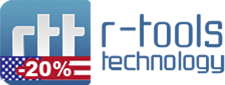-

-
Trello: Where Project Collaboration is Simply Enjoyable
Let's face it, even the neatest project management tool on the planet can't make every project fun, and no one tool can meet everyone's definition of enjoyable, but Trello is about as close as they come. A huge problem with project management tools, is that they can be very overwhelming.
It can get to the point where project management is more of a hassle than the tasks that need organizing. Trello is a free web application, that allows users to organize all their projects, tasks and teams easily and in one place. The developers at Trello claim that their system is so comprehensive, new users are able to start working on the app within minutes.
Trello is basically a collection of virtual bulletin boards on a website. Each board holds a project. Users can view all of their boards on one screen, or click to view one project at a time. The boards hold lists, which work best when organizing stages of a project, such as "ideas", "working on" and "completed" categories. However, users can easily include simple lists like groceries. The items added to the list are designated as cards. The cards can be moved from one list to the other, signifying that the task or item has moved to a different stage of the project.
The items on the lists are called cards because each item can be expanded to show more detail. The card serves as a way for users to easily assign and track tasks within the project. Users can attach documents, photos, video, checklists or hyperlinks to the cards, in order to organize pertinent information. Instructions and sources for research are great examples of the types of information that can be included within each card.
One of the most stand-out features of the impressive Trello app, is the comprehensive ease of team collaboration. The simplicity of the boards and tasks make it great to work with groups of people. Team leaders can add members to a board and then drag individuals onto a specific card to demonstrate that they are assigned to a given task or aspect of the project.
Members can vote on cards to indicate preferences on an ideas. The voting feature could also be useful for a brainstorming type of list. Trello uses real-time updates, so everyone working on a project can be on the same page. It helps teams stay aware of any changes or new ideas on the table. It is also easy to restrict cards and lists so only specific members can view them. Trello also includes a notifications feature, to make sure you and your team are aware when changes are being made to a project.
Another great feature of Trello are public boards. This allows users to take advantage of social networking, and interact with their customers directly. Users can implement the voting feature to take customer polls and help make better business decisions. Trello is compatible with all operating systems and can be accessed anywhere with internet access, which is ideal for groups.
- R-Studio Technician: activation using a USB stick
- Data Recovery Guide
- Why R-Studio?
- R-Studio for Forensic and Data Recovery Business
- R-STUDIO Review on TopTenReviews
- File Recovery Specifics for SSD devices
- How to recover data from NVMe devices
- Predicting Success of Common Data Recovery Cases
- Recovery of Overwritten Data
- Emergency File Recovery Using R-Studio Emergency
- RAID Recovery Presentation
- R-Studio: Data recovery from a non-functional computer
- File Recovery from a Computer that Won't Boot
- Clone Disks Before File Recovery
- HD Video Recovery from SD cards
- File Recovery from an Unbootable Mac Computer
- The best way to recover files from a Mac system disk
- Data Recovery from an Encrypted Linux Disk after a System Crash
- Data Recovery from Apple Disk Images (.DMG files)
- File Recovery after Re-installing Windows
- R-Studio: Data Recovery over Network
- How To Use R-Studio Corporate Package
- Data Recovery from a Re-Formatted NTFS Disk
- Data Recovery from an ReFS disk
- Data Recovery from a Re-Formatted exFAT/FAT Disk
- Data Recovery from an Erased HFS Disk
- Data Recovery from an Erased APFS Disk
- Data Recovery from a Re-Formatted Ext2/3/4FS Disk
- Data Recovery from an XFS Disk
- Data Recovery from a Simple NAS
- How to connect virtual RAID and LVM/LDM volumes to the operating system
- Specifics of File Recovery After a Quick Format
- Data Recovery After Partition Manager Crash
- File Recovery vs. File Repair
- Data Recovery from Virtual Machines
- How to Recover Files from a Remote Computer Using R-Studio Standalone License and Its Network Capabilities in Demo Mode
- How to Connect Disks to a Computer
- Emergency Data Recovery over Network
- Data Recovery over the Internet
- Creating a Custom Known File Type for R-Studio
- Finding RAID parameters
- Recovering Partitions on a Damaged Disk
- NAT and Firewall Traversal for Remote Data Recovery
- Data Recovery from an External Disk with a Damaged File System
- File Recovery Basics
- Default Parameters of Software Stripe Sets (RAID 0) in Mac OS X
- Data Recovery from Virtual Hard Disk (VHD/VHDX) Files
- Data Recovery from Various File Container Formats and Encrypted Disks
- Automatic RAID Parameter Detection
- IntelligentScan Data Recovery Technology
- Multi-pass imaging in R-Studio
- Runtime Imaging in R-Studio
- Linear Imaging vs Runtime Imaging vs Multi-Pass Imaging
- USB Stabilizer Tech for unstable USB devices
- Joint work of R-Studio and PC-3000 UDMA hardware
- Joint work of R-Studio and HDDSuperClone
- R-Studio T80+ - A Professional Data Recovery and Forensic Solution for Small Business and Individuals Just for 1 USD/day
- Backup Articles
- R-Drive Image Standalone and Corporate license transferring
- Fixing Windows update error 0x80070643 with R-Drive Image
- Backup with Confidence
- R-Drive Image as a free powerful partition manager
- Computer Recovery and System Restore
- Disk Cloning and Mass System Deployment
- Accessing Individual Files or Folders on a Backed Up Disk Image
- R-Drive Image startup / bootable version
- File Backup for Personal Computers and Laptops of Home and Self-Employed Users
- Creating a Data Consistent, Space Efficient Data Backup Plan for a Small Business Server
- How to Move the Already Installed Windows from an Old HDD to a New SSD Device and Create a Hybrid Data Storage System
- How to Move an Installed Windows to a Larger Disk
- How to Move a BitLocker-Encrypted System Disk to a New Storage Device
- How to backup and restore disks on Linux and Mac computers using R-Drive Image
- Undelete Articles
- Get Deleted Files Back
- Free Recovery from SD and Memory cards
- R-Undelete: Video Recovery
- Recovery from an External Device with a Damaged File System
- File recovery from a non-functional computer
- Free File Recovery from an Android Phone Memory Card
- Free Photo and Video File Recovery Tutorial
- Easy file recovery in three steps