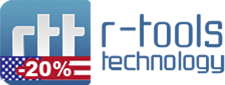-

-
SD Card Speed Guide
Speed matters. Especially when you’re capturing live audio and video using your digital camcorder, digital camera or digital audio recorder. As the demands of high definition video and audio increase, flash memory is stepping in as the de-facto solution for those who need high speed memory. High speed SD cards boast fast write times that ensure that no data is lost and that audio and video can be captured with minimal latency.
Choosing reliable, high speed SD cards is an obvious necessity. But the plurality of manufacturers offering SD cards makes it difficult to tell which is the fastest, or at least fast enough. The SD Association addresses this issue by maintaining a number of standards that help consumers choose SD cards based on speed.
Currently, the SD Association recognizes two Speed Classes: “Speed Class” and “UHS Speed Class.” Speed Class applies to SD, miniSD, microSD, SDHC, miniSDHC, microSDHC, SDXC and microSDXC cards. These are denoted by a class number within a C-shaped logo. The higher the class number, the faster the card. In order to bear the SD Speed Class logo, card manufacturers have to adhere to the minimum standards set out by the SD Association.
Class 2 is the slowest SD card speed. Class 2 has a write speed of about 2 Mb/s and is suitable for standard definition video recording. Class 4 and Class 6 have write speeds of about 4 Mb/s and 6 Mb/s, respectively, and can be used for HD video recording. These three classes of SD cards are designed to operate under the normal bus interface.
Class 10 SD cards have write speeds of 10 Mb/s and up and are designed to operate under the high speed bus interface.
Beyond Class 10 is the UHS Speed Class. UHS stands for ultra high speed and includes cards that have speeds up to 312 Mb/s. The UHS speed class logo includes a number contained within a U-shape. Currently, there is only one UHS speed class: UHS Speed Class 1, which is designed for the UHS bus interface. Cards in this class will usually be noted as SDHC UHS-I or SDXC UHS-I.
Note that in order to read/write to a SDHC UHS-I or SDXC UHS-I card, you’ll have to have a device that is capable of using both SDHC/SDXC and UHS-I cards. Note that you can use normal Speed Class cards in a device that supports UHS class cards.
One last thing to consider when choosing an SD card: capacity matters. That’s because for the fastest write speed, the host automatically writes to memory units that are contiguous. However, as you use continue to use your card, the availability of memory units that are next to each other decreases. As such, the host has to skip around to the free memory units. This is called non-linear or fragmented storage, and it can slow down your write speed. Larger capacity cards have less issues with fragmentation.
These tips and definitions should help you understand the world of high speed SD cards. But your best bet is to check the manual that came with your host device to learn which is the best SD media to use for the best performance.
- R-Studio Technician: activation using a USB stick
- Data Recovery Guide
- Why R-Studio?
- R-Studio for Forensic and Data Recovery Business
- R-STUDIO Review on TopTenReviews
- File Recovery Specifics for SSD devices
- How to recover data from NVMe devices
- Predicting Success of Common Data Recovery Cases
- Recovery of Overwritten Data
- Emergency File Recovery Using R-Studio Emergency
- RAID Recovery Presentation
- R-Studio: Data recovery from a non-functional computer
- File Recovery from a Computer that Won't Boot
- Clone Disks Before File Recovery
- HD Video Recovery from SD cards
- File Recovery from an Unbootable Mac Computer
- The best way to recover files from a Mac system disk
- Data Recovery from an Encrypted Linux Disk after a System Crash
- Data Recovery from Apple Disk Images (.DMG files)
- File Recovery after Re-installing Windows
- R-Studio: Data Recovery over Network
- How To Use R-Studio Corporate Package
- Data Recovery from a Re-Formatted NTFS Disk
- Data Recovery from an ReFS disk
- Data Recovery from a Re-Formatted exFAT/FAT Disk
- Data Recovery from an Erased HFS Disk
- Data Recovery from an Erased APFS Disk
- Data Recovery from a Re-Formatted Ext2/3/4FS Disk
- Data Recovery from an XFS Disk
- Data Recovery from a Simple NAS
- How to connect virtual RAID and LVM/LDM volumes to the operating system
- Specifics of File Recovery After a Quick Format
- Data Recovery After Partition Manager Crash
- File Recovery vs. File Repair
- Data Recovery from Virtual Machines
- How to Recover Files from a Remote Computer Using R-Studio Standalone License and Its Network Capabilities in Demo Mode
- How to Connect Disks to a Computer
- Emergency Data Recovery over Network
- Data Recovery over the Internet
- Creating a Custom Known File Type for R-Studio
- Finding RAID parameters
- Recovering Partitions on a Damaged Disk
- NAT and Firewall Traversal for Remote Data Recovery
- Data Recovery from an External Disk with a Damaged File System
- File Recovery Basics
- Default Parameters of Software Stripe Sets (RAID 0) in Mac OS X
- Data Recovery from Virtual Hard Disk (VHD/VHDX) Files
- Data Recovery from Various File Container Formats and Encrypted Disks
- Automatic RAID Parameter Detection
- IntelligentScan Data Recovery Technology
- Multi-pass imaging in R-Studio
- Runtime Imaging in R-Studio
- Linear Imaging vs Runtime Imaging vs Multi-Pass Imaging
- USB Stabilizer Tech for unstable USB devices
- Joint work of R-Studio and PC-3000 UDMA hardware
- Joint work of R-Studio and HDDSuperClone
- R-Studio T80+ - A Professional Data Recovery and Forensic Solution for Small Business and Individuals Just for 1 USD/day
- Backup Articles
- R-Drive Image Standalone and Corporate license transferring
- Fixing Windows update error 0x80070643 with R-Drive Image
- Backup with Confidence
- R-Drive Image as a free powerful partition manager
- Computer Recovery and System Restore
- Disk Cloning and Mass System Deployment
- Accessing Individual Files or Folders on a Backed Up Disk Image
- R-Drive Image startup / bootable version
- File Backup for Personal Computers and Laptops of Home and Self-Employed Users
- Creating a Data Consistent, Space Efficient Data Backup Plan for a Small Business Server
- How to Move the Already Installed Windows from an Old HDD to a New SSD Device and Create a Hybrid Data Storage System
- How to Move an Installed Windows to a Larger Disk
- How to Move a BitLocker-Encrypted System Disk to a New Storage Device
- How to backup and restore disks on Linux and Mac computers using R-Drive Image
- Undelete Articles
- Get Deleted Files Back
- Free Recovery from SD and Memory cards
- R-Undelete: Video Recovery
- Recovery from an External Device with a Damaged File System
- File recovery from a non-functional computer
- Free File Recovery from an Android Phone Memory Card
- Free Photo and Video File Recovery Tutorial
- Easy file recovery in three steps